
Assigning Custom Fonts
Each email client and platform supports their own set of fonts.
Due to that, assigning a font to your signature which a platform fails to support will cause it to assign a different font altogether.
Sometimes, the default font set by the platform may be so different in style as to break the signature’s design.
Rather than assigning a specific font, which may be missing for some platforms, Signite elected to use font families, which causes the platforms to choose a default font with similar characteristics to the one your browser uses, if the exact one is missing.
The font family options we provide include the following (notice that the fonts bellow will look different on different devices and browsers):
Sans Serif
Serif
Fixed Width
The font family can be set from the template creation screen, under the General tab
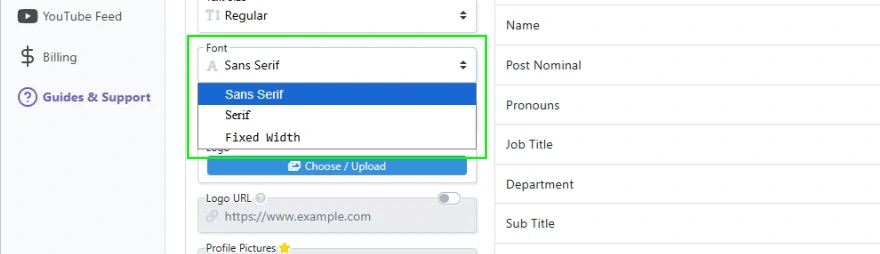
This method mitigates the issue and keeps Signite’s signature legible and visually cohesive in as many platforms and email clients as possible.
You can read more regarding template creation in the following guide:
https://www.signite.io/support/guides/how-do-i-edit-and-set-a-signature-template-with-signite/
If you have any questions, please contact us at support@signite.io