
Apply signature updates in Gmail
After deploying a signature or updating it by editing user details, fields, banners, or similar changes, the HTML code of the signature embedded in Gmail is updated as well.
To make sure the new changes apply and the latest signature version is displayed on Gmail, simply click the Refresh button while in your Gmail inbox.
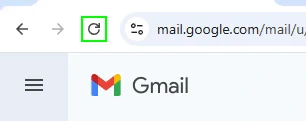
Following that, compose a new email as usual to see the updated signature.
If you have any questions, please contact us at support@signite.io