
How do I register and connect to Signite?
Thank you for choosing to join us in Signite, the most secure and easy to implement signature solution. To Sign up using your Google Workspace account and start using Signite, please follow these simple steps:
1. Click the sign in button.
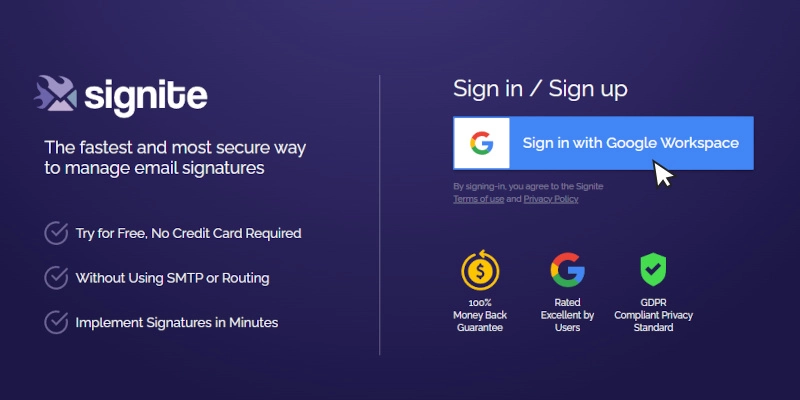
2. Select the account you wish to sync.
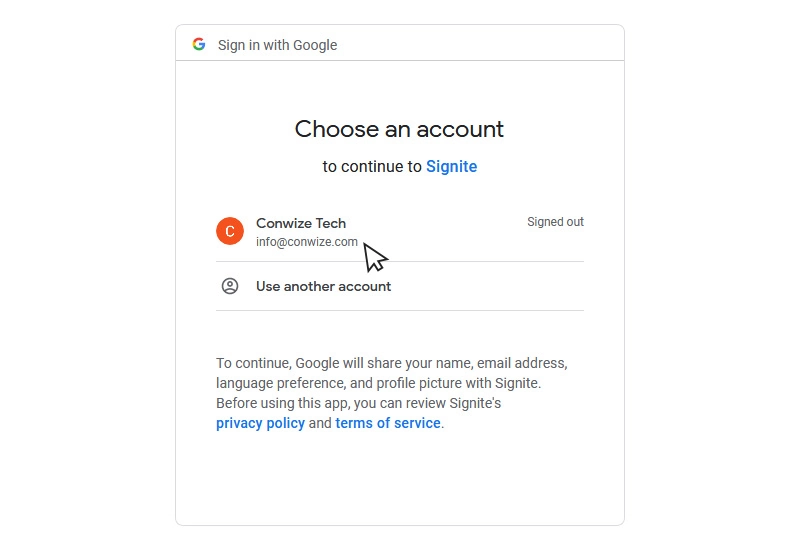
3. You must sign in with a Google Workspace account with admin permissions.
After signing in for the first time, you will be automatically directed toward Signite’s editing and control panel. Here, you will be asked to install the Signite app from Google Marketplace to provide account access permissions to your email signatures.
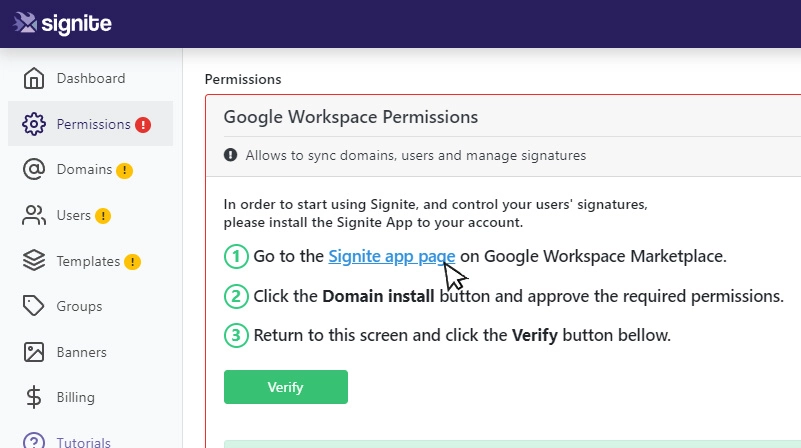
To install and verify Signite, please follow this guide: How do I install the Signite application and give permissions?
If you have any questions, please contact us at support@signite.io