
Changing Primary Domain
When changing the primary domain on your Google Workspace account to a new domain, certain steps should be made to make sure Signite is able to continue normal operation.
Please see the following steps to make sure everything is set up as required:
1. Make sure the Signite app has permissions for the new domain.
Since the app was originally installed for the earlier primary domain, the new one will probably not have the same permissions by default.
Go to your Google Workspace admin, and under Apps > Google Workspace Marketplace apps > Apps list, go to the Signite app and check its data access.
If not all required access points are granted, click Grant Access at the top right corner of the section.
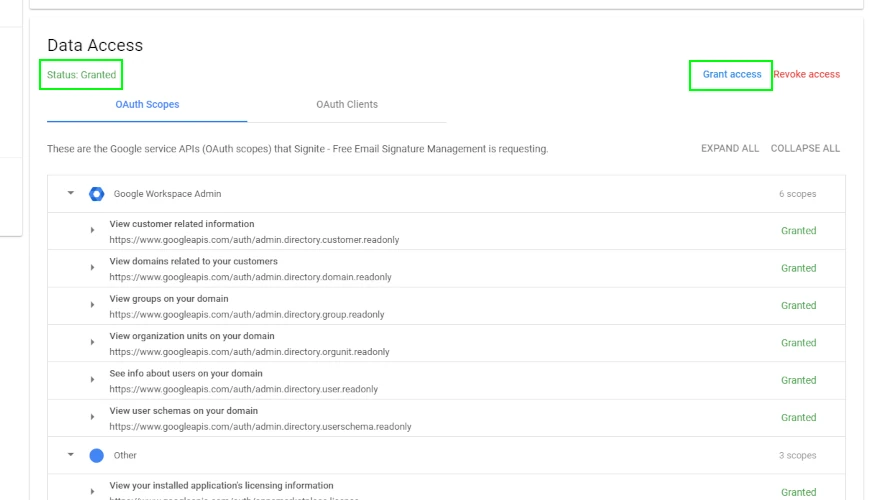
2. Log in using the new domain’s admin
Using the new domain’s Super Admin user, log in to Signite and click Verify in the Permissions screen.
https://app.signite.io/permissions
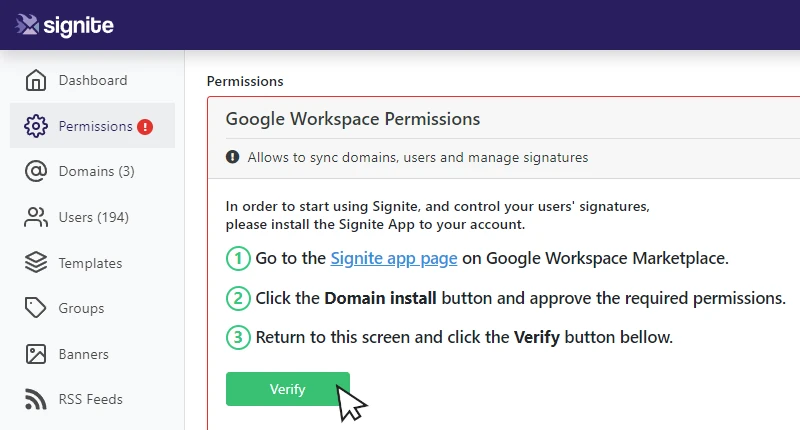
If you have any questions, please contact us at support@signite.io